Can you edit the Sections drop down to be useful?

At the top of a guide there is a drop down labeled Sections. It appears that this will only display the name of the document and how many steps it has. If the title is clicked on, it takes you to the fist step. It does not appear that this will show what the steps are or allow you to actually navigate to anything other than the first step. Can this be altered to show the steps in the guide, or to navigate to anything but the first step. I may just be missing where to change a setting or how to have a guide with more than one section.
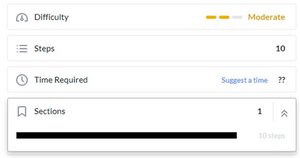
Is this a worthwhile discussion?



