|
1 Answer |
Manage / List all items |
Overview
Items form an editable, central database for all of the parts and tools needed to complete guides on your site. Items have two basic functions. First: items give users important information on any part or tool—what it looks like, how to use it, and what it is used for. Second: items allow users to purchase parts or tools they need.
Required tools and parts are listed on every guide, so items are especially useful if you have products to sell. Item info also populates intelligent ads that appear on Answers and Guides. Here's an example of an item:
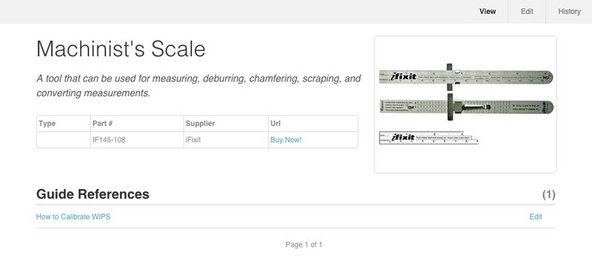
A great example of what you can do with item pages is Gunner Automotive's Machinist's Scale page.
Tips for Using Items
Since each item can be used across many guides, it is important to be consistent. An item page includes the item name, different types of the item, a part number, and a URL where the item can be found. Be careful when making an item—e-commerce linking depends upon it.
For example: If you create an item page for a solder, and someone else creates another item for 'lead-free solder', you'll be sending some users to a blank page. This misdirection could lead to confusion and lost revenue.
For more information, go to Creating an Item Page
What Do Items Look Like?
Items are chameleons. They look different in different areas of the site to better fit in with your content. Below are examples of what an item looks like in Guides, in Answers, and on its own item page. These screenshots are from a site with e-commerce integration enabled.
Guides
Items listed in a guide automatically become e-commerce opportunities. Required tools appear at the beginning of every guide. Whenever a your cursor hovers over an item, a small pop-up window links users to more information, such as a link for where to purchase the item. Users can then buy a product of their very own from you! In the example below, an item enables users to learn more about a spudger tool—and, really, who wouldn't want to buy something called a spudger?

Answers
Often, users ask questions in Answers about parts or tools that are best for a project. When users refer to an item in your database, a blurb and an e-commerce link appear at the end of the post, as seen below. Then, users that have the same question in the future can easily purchase whatever they need.

Item Pages
An item page is a repository for all information your site has on a specific tool or product. It includes a photo of the item, the name of the item, a list of its uses, and product info:
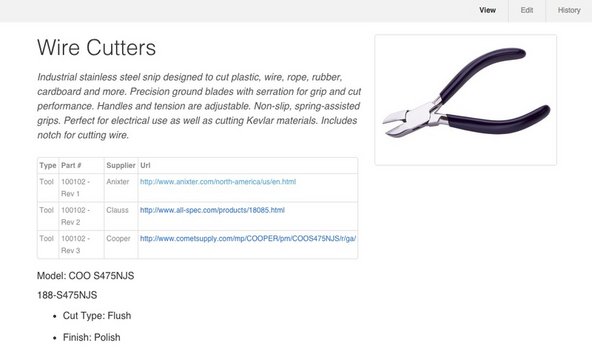
Learn how to create an item here.





