A public guide is shown under "Private Guides", why?
See image content:

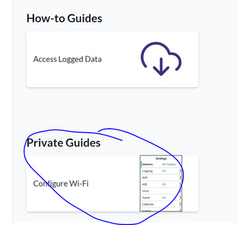
Is this a good question?
See image content:

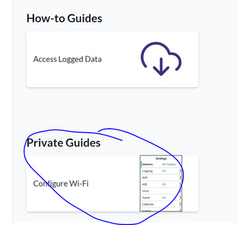
Is this a good question?
Hello @margaretgrattan!
Thank you for your question. Unpublished guides are automatically categorized as private. When edits are made to a published guide, the guide must be released as a new version. If your Dozuki site uses version control, making a guide public creates a new draft. You likely need to publish a new release (version) of the guide to make the guide public and viewable for standard users. To create a new release, use How to Publish a New Release of a Guide. Additional information for making a guide public is found in How to Make Guides Public. Please let us know if we can assist you further.

Guide
Difficulty:
Moderate

Guide
Difficulty:
Moderate
Was this answer helpful?
Thank you! This helped. Though my guide was already released as version 1.0, when I racked it up (re-published) to 1.1, the guide finally became public.
@margaretgrattan Wonderful! We are glad to help!